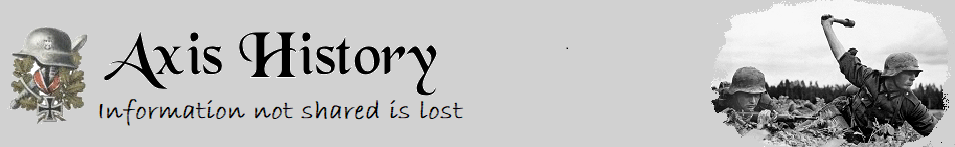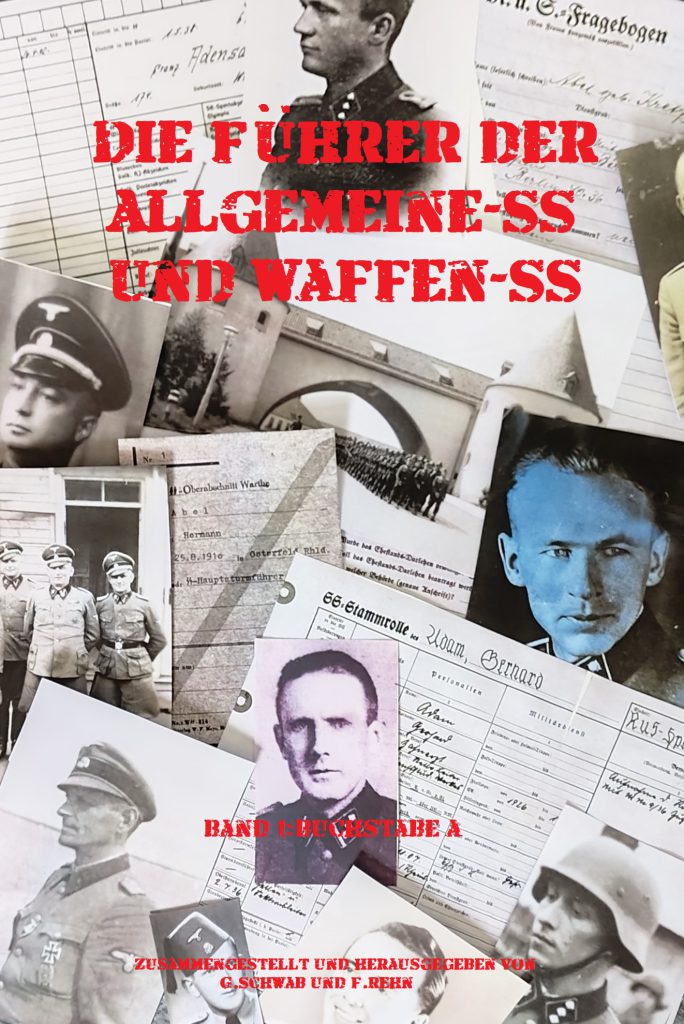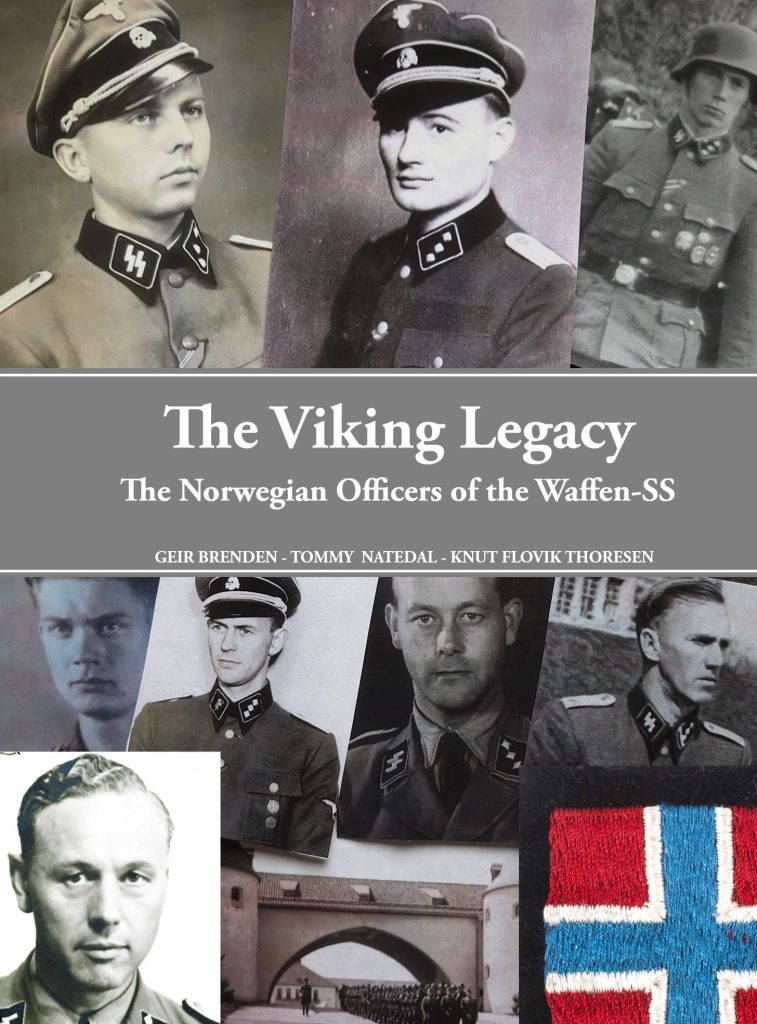In the last post we went through how to use the actual search function on Invenio, I hope that gave you a little more meat on your bones.
We will now look at the “Navigierende Suche” function itself, for me it is especially one main group that is interesting and it is of course “Norddeutscher Bund and Deutsches Reich (1867/1871-1945) when you click there you get a lot of different groups, it is i.a. “Oberste Organe” Auswärtiges, Kolonial und Besatzungsverwaltung” etc.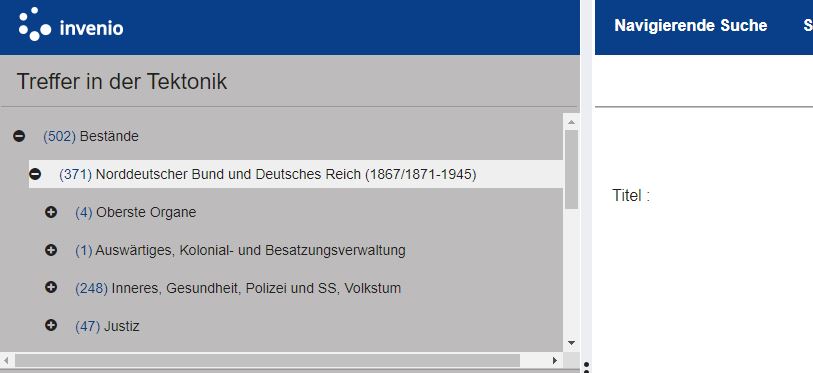
For me, who researches SS, the obvious cases are “Inneres, Gesundheit. Polizei und SS, Volksturm” but also “military” But in the first we find everything related to Allgemeine-SS but also subgroups such as R-70 which deal with equally occupied areas such as Poland, Denmark, etc. There you can find everything about the SS and Polizei. When you click on a group we choose e.g. “R 70 Poland Deutsche Polizeidienstellen in Poland”
Again we get information in the lower window, with the same text as the one we just clicked on ie “”R 70 Poland Deutsche Polizeidienstellen in Poland” click on the cross and you get a lot of new subfolders in this group, we now select group 2 “Polizeidienstellen im Reichsgau Danzig-Westpreussen”. Again we get new subfolders, now it starts to get interesting these are 2.1 “Höhere SS-und PolizeiFührer Weichsel”, 2.2 “Geheime Staatzspolizei (Gestapo) 2.3 Staatliche Polizeiverwaltung” 2.4 “Gendarmerie”.
We select “Höhere SS….” Now we get a number of different folders that are stored under this heading, at first we get everything, even things that are NOT digitalized, but if you press the button “Nur mit digitalisat anziegen ” you get things that you can hopefully download at once. We do that and at the top right we now see “R 70-Polen/83″ Lagebericht des Einsatzkommandoes Bromberg insb, zu Kirchenfragen”. We try and press it to download the file. But then we get a yellow box that tells us that this particular folder is not available for download via the Internet. Oh well, we think, plus some profanity. But now it comes to a little secret, it is possible to get home just this folder. If you are registered as a user and have a username (See part 1) then you send an email to the Archive within the Bundesarchiv that it concerns, in this case “Berlin Lichterfelde” the address can be found under “Contact” then just ask for the file and ask them to send it to you via email. A few days or a week later, you will receive an email from the Bundesarchiv with a link and you can now download the desired folder. This particular service, I know from experience that not many people know that it is possible to get the folders that are NOT open via the internet.
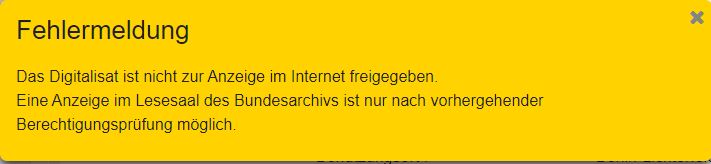
But we click on, we check out “R 70-Polen/181 – Erlasse, insb. Einsatzbefehle” it was up for download and then just download the file that we told you about in Part 1.
Now it’s just for you to click around and look for files and folders that might interest you. If you are looking for documents relating to Heinrich Himmler and his personal staff, please scroll down to the sub-group “NS 19 Persönlicher Stab Reichführer-SS”
However, I can tell you that if you are looking for information about concentration camps, there is NOTHING public on the internet, this is due to the personal protection laws in Germany, they don’t want to hang out families, etc. so the only way to get them is to either order them via the “Bundesarchiv on demand” or go down yourself and check out the documents on site in Berlin. I did it last time in Berlin, they had a folder that gave the information about “Photos SS-Personal KL Mauthausen” this particular one was a deep disappointment, photos in useless quality and for me old cupboard food, I have all the photos but in perfect quality. But there’s no point in letting that knock you down, that’s part of the charm of research, sometimes you find a jewel in the archives or you find crap and you’ve wasted a little time,. But just go ahead and look.
I forgot one thing, make sure in to have proper data storage, because once you start downloading things, your hard drive space disappears at a furious speed. We have a NUMBER of hard drives and a hell of a lot of Terrabytes of documents in total.
End of part two…..