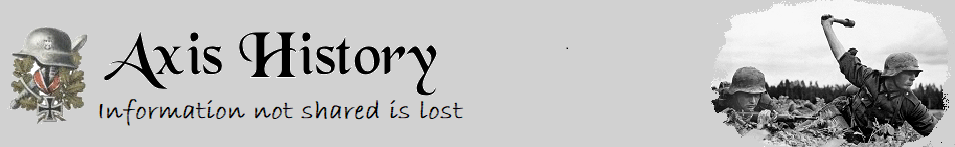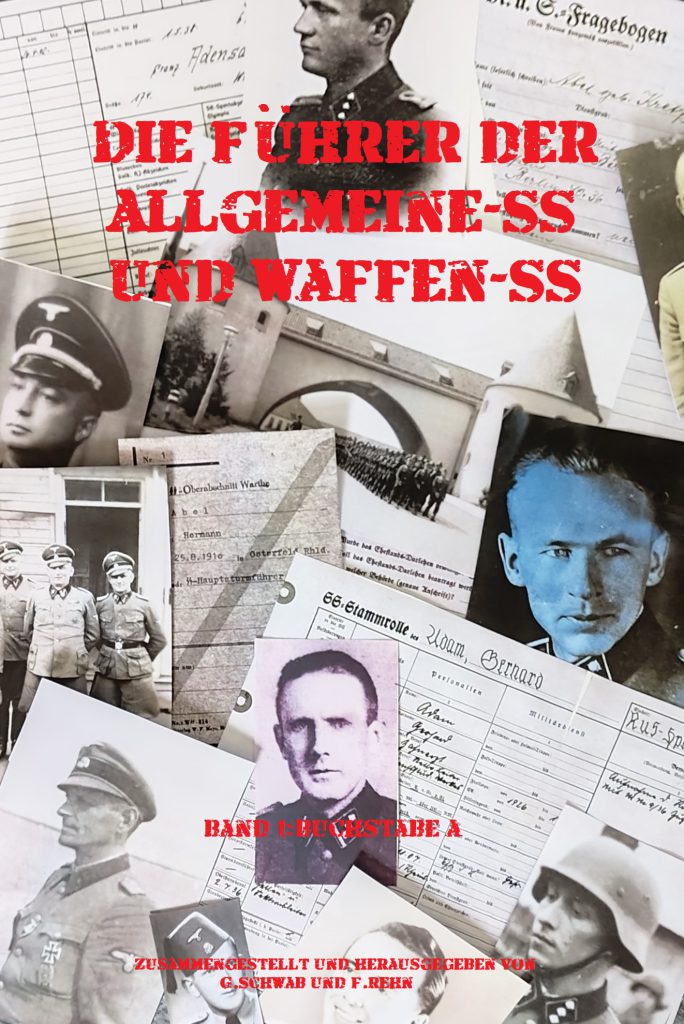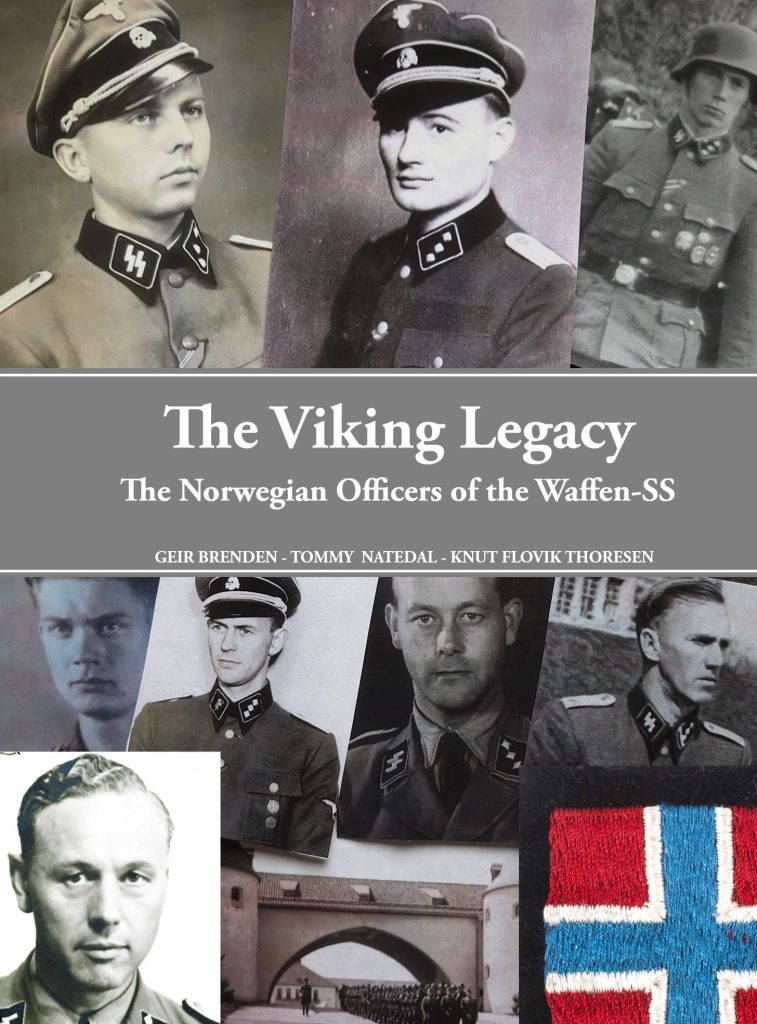For many years we have been active in various archives and institutions to research our project to locate all officers in the SS and Waffen-SS. Through this, we have gained a fairly good knowledge of how archives and other things work. We will try to share our knowledge regarding different archives and what we have experienced over the years.
We start with the main and core of our research which is the Bundesarchiv in Germany.
To do your homework regarding the Bundesarchiv, you should first obtain a “Benutzer number”, i.e. a user name, to facilitate searches on the Bundesarchiv search engine Invenio. It is possible to search on Invenio without a username, but you cannot create a “Merkzettel” (Order list). It’s a bit bureaucratic to get a username, but it works. You can get a lot of follow-up questions regarding your research, I got a number of follow-up questions, I even had to submit an example of my research.
In our case, we had to fill in 5 different forms, mostly because we would get access to the files that are stored from the former SS-RuSHA (SS-Rasse und Siedlungshauptamt). We will return to why exactly this shortly.
But once you have a username you can start searching and looking for information, at first Invenio can be a bit difficult, but over time you have become quite a master of how the search engine works. If you press the search menu, you get 3 options. 1, Einfacher suche, simple search, there you can type in anything and search, but if, for example, you want to find the Verleihungslisten, you just type in that. In the left window you will then see where you can find the various “Verleihungslisten” in our case we then select “Norddeutscher Bund und Deutsches Reich (1867/1871-1945)” press the cross and then bring up a number of options, we select ” military” and then “Reichwehr und Wehrmacht 1919 bis 1945/1946” You can also select “Waffen-SS”, although there are only lists relating to 8.SS-Kav. Div and LSSAH. But we continue under the tab “Reichwehr…” then we select “Reichheer und Heer” which has 1386 hits on “Verleihungslisten”, then click on “Spitzenbehörden”, then on “Heerspersonalamt”. After you have done that, you will get up in the lower left field “RH 7 OKH/Heerespersonalamt” if you choose to press the plus there, you will get another tab called “Orden und Ehenzeichen”, then another step. “6.1 Verleihungslisten” which has 1363 hits, there you can then choose “6.1.1 Kriegsverdienstkreuz” or “6.1.2. Eisernes Kreuz” We choose “6.1.1. Kriegsverdienstkreuz” and now in the large field on the right you will see a lot of different lists, they are listed by unit. But to find the Waffen-SS lists, you then have to select far up on the page “Seite 1 von 7” you go to page 7 and voila there you find the “Verleihungslisten” for a lot of different SS-units. Choose which device you want to see, and then press “Digitalisat anziegen” you will get a new tab and at the top right you have an option “Download” if you want the whole documents you choose to download “Gesamte AE (Zip) ” and then press download start”
You will now receive a zipped file on your computer. Now it comes to a small problem with the Bundesarchiv, when you choose to unpack this zipped file, I recommend that you first create a folder just for this file, I build them up in the same way as the Bundesarchiv listed them, i.e. “RH 7_1779” I also add which unit it is, everything to facilitate my work later so my folder is named “RH 7_1779 SS-Jagdverbände”. If you choose not to create such a file and you have brought home 7-10 different zipped files, they end up in one long list without distinguishing the different devices.
It was the first tab under the button “Suche” (Search) The next button I don’t use much so I can’t tell you too much about them, but it is called “Erweiterte Suche” (advanced search). But after a check, it works like the first button but you can add a lot of terms or an exact archive number.
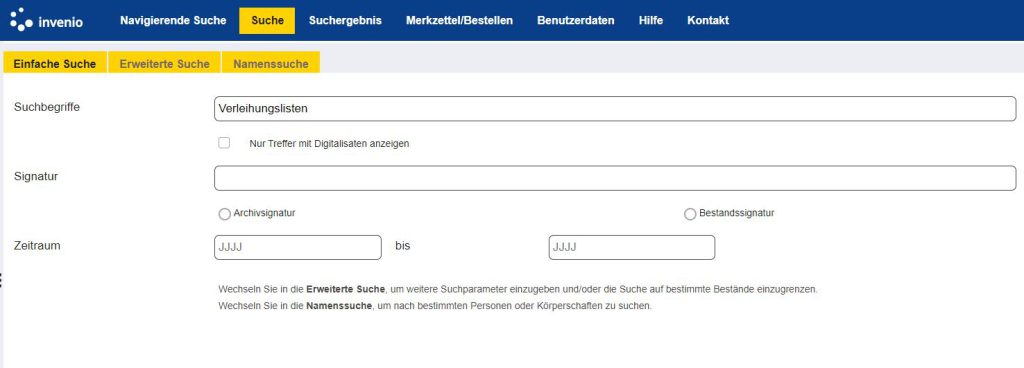
The third option is “Namensuche”, (Name search) that tab is the one we use most of all. Especially when we are looking for officers. To make it understandable for you, we are searching for “Otto Weidinger”, be sure to also enter the year of birth, otherwise you will get a number of different “Otto Weidinger”, we are after all looking for SS-Ostubaf Otto Weidinger born in 1914, when we increase him we get 4 different hits, and now it comes to the clever part.
The first hit is called “R 9361-III/220148 Weidinger Otto” and then there is a lot that, among other things, “Sammlung Berlin Document Center (BDC) Personenbezogene Unterlagen der SS und SA” After that there is a new line with a similar number “R 9361-III/562565” and then the same text as the first line. But what separates them is that the first one has under “Unterlagenart” the name “Sachakte” and the one below has the name “personalakte” it shows us there that the first “sachakte” is his SS-RuSHA file (marriage application) and “Personalakte” is his SSO (SS-Officersakt).
Under these two you will then find a folder called “B 305/4054” which is stored at the Bundesarchiv in Koblenz, this file is his process after the war where his category in the process of De-Nazification that was carried out after the war took place. I have studied a number of these and they are actually completely worthless in my humble opinion. They show how they were “absolutely NOT Nazis” they had only joined because it was good for their careers” and how “they all helped Jews”.
The fourth and last one is a folder collected at the Bundesarchiv in Freiburg (Militär archive) and deals only with his awards of the Knight’s Cross, Oak Leaf and Sword.

With this, I came up with telling you about the different branches within the Bundesarchiv. Berlin Lichterfelde has files that only relate to the SS, SA and NSDAP, the Bundesarchiv Koblenz has files that relate to De-Nazification and Photos, they have e.g. all SS-Kriegsberichter photos stored there. The Bundesarchiv Freiburg stores everything related to the military, including the Waffen-SS (divisions, battalions, etc.) In Freiburg you will also find all personnel files for the Wehrmacht, Luftwaffe and Kriegsmarine. I used this archive to bring out officers who were also officers in the Allgemeine-SS.
The Bundesarchiv Ludwigsburg has all the files relating to war crimes, currently an under-researched area, but it is high on my “to do list”
With this I conclude part one of this series of articles.